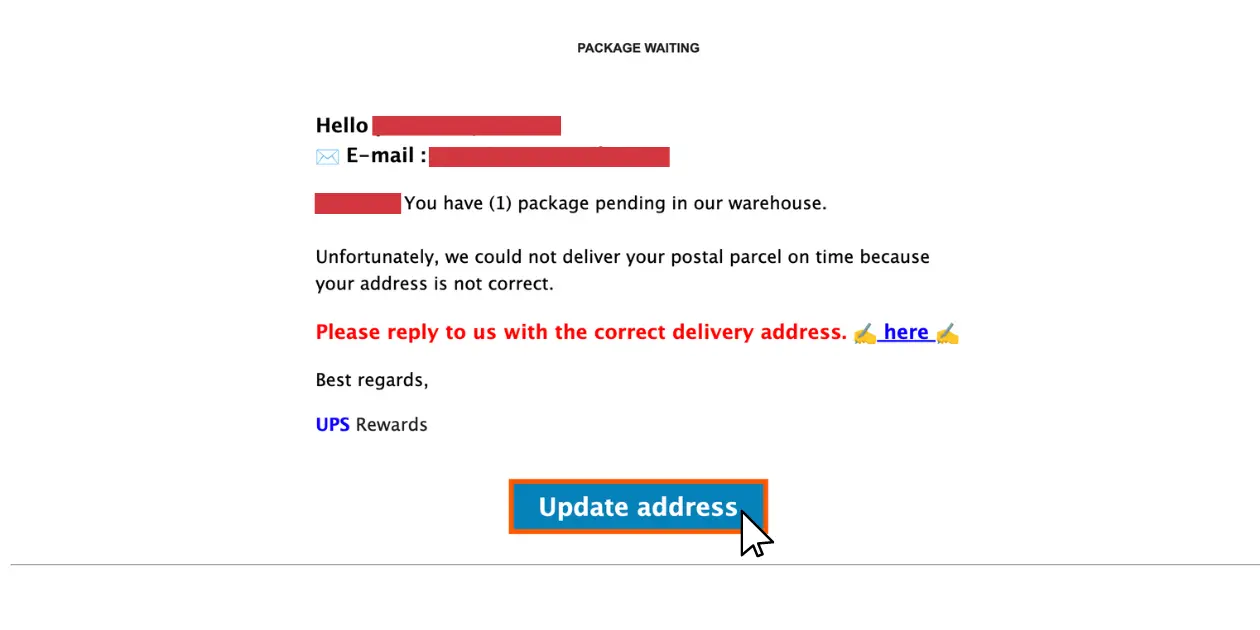Why you should check a suspicious link
In this TechTip, we want to help you protect yourself from the risks associated with clicking on suspicious phishing links. Cybercriminals often use deceptive tactics to trick you into clicking on links that lead to dangerous websites, malware downloads, or phishing scams. One way to avoid these risks is knowing how to check a link’s URL destination, especially when you’re not sure if it’s trustworthy.
How to check a link's URL destination
To do this, you can use a simple technique called “hovering.” When you hover over a link or button on a website, you can see the web address (URL) where that link will take you if you click on it. Here’s how to check a link’s URL destination:
- Move your mouse cursor over the link or button that you want to investigate.
- Without clicking, pause and hold your cursor over the link or button for a few seconds.
- Look at the bottom left corner of your browser window, or at the tooltip that appears near the link or button.
- The URL of the link’s destination should be displayed, either as a preview or in the tooltip text.
- Take a close look at the URL and see if it looks legitimate and matches the website you’re visiting. If you’re not sure, you can try searching for the website or page separately or consult with your IT support team.
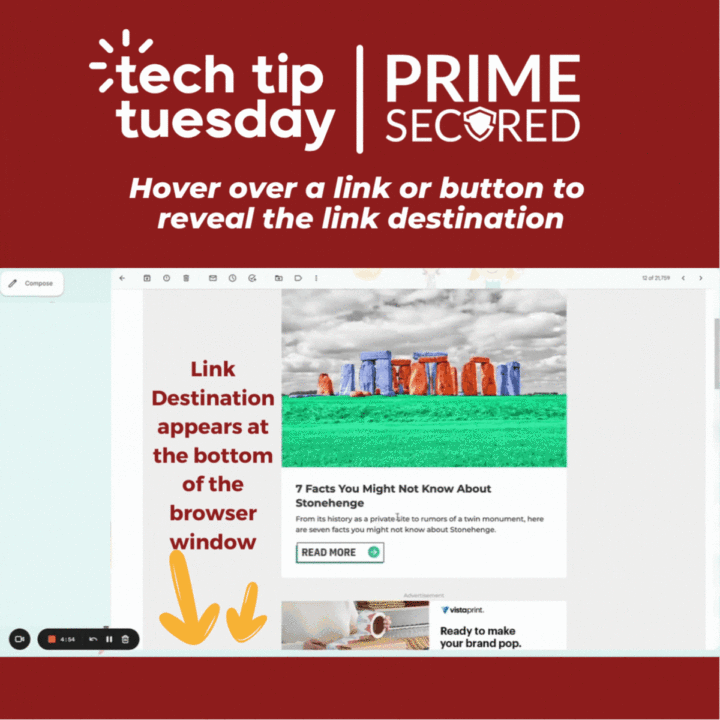
Staying safe online with Prime Secured
By using the hovering technique, you can quickly and easily check a suspicious link and avoid falling victim to scams, phishing attacks, or other online threats.
At Prime Secured, we are the experts in cybersecurity advice, dedicated to helping you navigate the digital world safely and confidently. Providing you with tools and tips, just like this one, will help you stay one step ahead of cybercriminals!