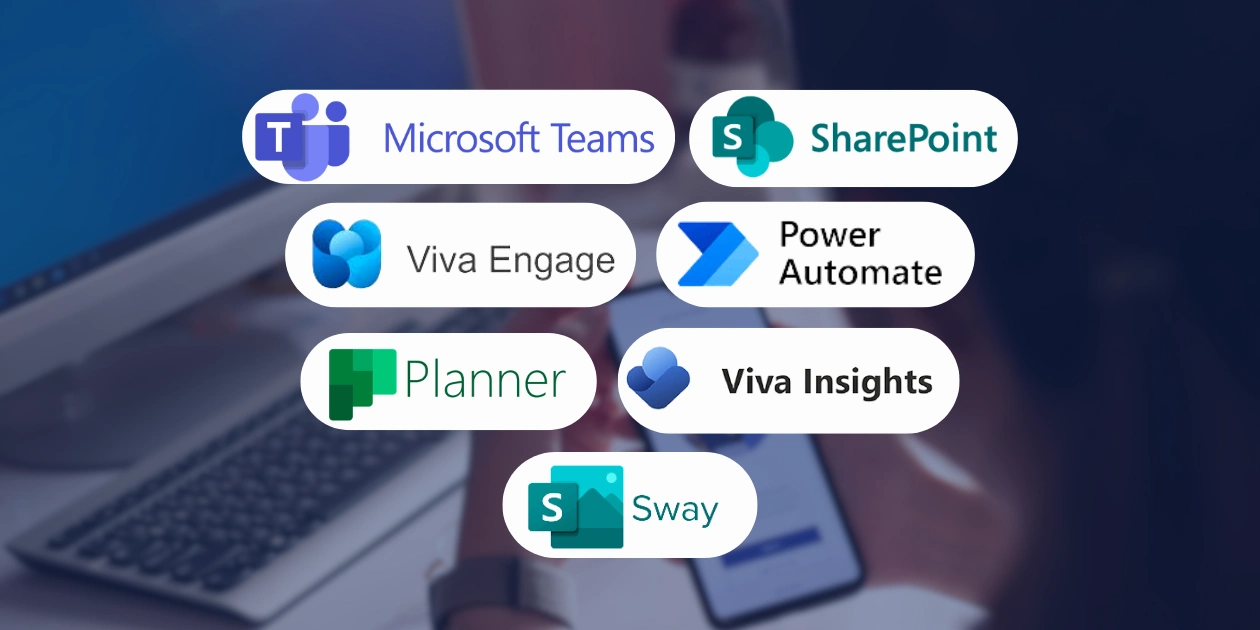The Best Microsoft Apps to Boost Productivity
Hidden Microsoft apps
In today’s digital age, we have many tools that can change how we live and work. While you’re familiar with Outlook, Word, Excel, and PowerPoint, there are lesser-known Microsoft Apps like Planner, Viva Engage, and SharePoint that can boost productivity. Explore these hidden gems to see how they can help you work better.
Microsoft SharePoint
SharePoint boosts productivity by centralizing access to documents, schedules, and project data, eliminating the need for a VPN. It enhances team communication through easy mailing list additions and announcements, integrates smoothly with other Microsoft apps, and offers extensive customization to meet specific business needs.
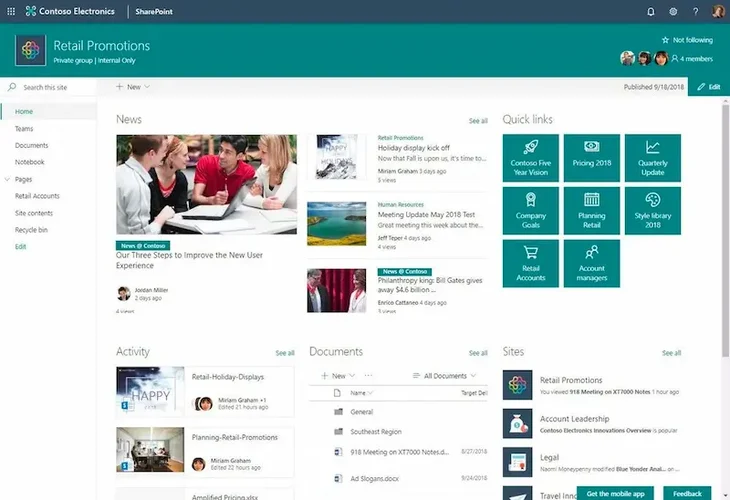
Microsoft Planner
A project management tool like Planner can organize tasks visually with boards and buckets, making progress clear. It includes detailed task information and integrates with Microsoft 365 apps for a unified workflow. Real-time collaboration and automatic notifications keep teams proactive and informed.
Microsoft Power Automate
Automating tasks such as logging information into spreadsheets or sending automated messages based on specific triggers can save you significant time. With Power Automate, it can notify you of important emails or updates, and its flexibility allows for various applications, including cybersecurity alerts. Its true potential is unlocked when customized to fit your business needs, often with the help of a technical expert.
Microsoft Teams
Teams offers tools for real-time document co-editing, easy file sharing via SharePoint, and meeting recordings with searchable transcriptions. Its integration with other Microsoft apps centralizes project management, while customization options allow for tailored workflows and automation.
Microsoft Viva Engage
Enhance employee and organization communication through Viva Engage. Integrated into Microsoft Teams, it allows employees to connect through various communities, share content, and engage in conversations. The platform provides analytics on engagement, supports virtual events, and encourages knowledge sharing. Features like ‘Leadership Corner’ and ‘Ask Me Anything’ events foster open dialogue between leadership and employees.
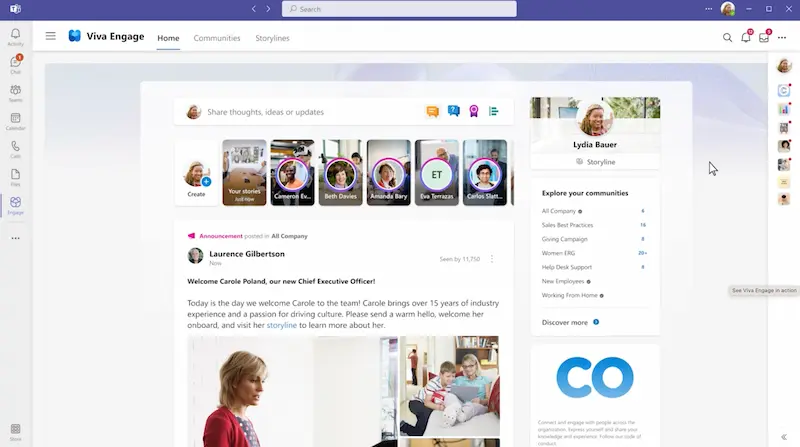
Microsoft Sway
Enhance digital storytelling by integrating multimedia content like videos, images, and tweets into interactive reports, presentations, and newsletters with Sway. Its user-friendly interface offers customizable templates, and allows for quick and professional web-based presentations that look great on any device.
Microsoft Viva Insights
Viva Insights enhances productivity by analyzing work patterns, interactions, and time spent on activities. It gathers data from apps like Outlook, Teams, and OneDrive to provide a comprehensive view of your work habits. This helps identify areas for improving efficiency, such as balancing time between meetings and focused work.
The power of productivity
Curious to learn more? Dive deep into our blog dedicated to uncovering the power of underused Microsoft applications.